General Information
Important Notice
Please read the repair guide before attempting any disassembly or repairs. If you have any doubts concerning the skills required to carry out the repairs described in this manual, you should not continue.
Safety Advisories
Liability Disclaimer
VTech is not liable for any damage or defects caused by repair attempts by non authorised service providers, self-repairs or non-professional repairs.
VTech is not liable for any resulting damage, injury or other safety problems caused by repair attempts that do not conform to these repair guidelines.
Damage to the device or defects caused by a repair attempt by someone other than a VTech-certified partner are not covered under the warranty.
Critical Safety Requirements
Tools & Materials
All tools are available from electronics retailers.
ESD Protection
Anti-static wristband and antistatic workplace mat for component protection
Precision Tools
ESD protected tweezers and opening tools for delicate component handling
Soldering Station
Adjustable temperature range, different soldering tips and lead-free solder
Philips Type Screw Driver
ESD protected screwdriver for housing disassembly
Kapton Tape
Heat-resistant polyimide tape for component protection
Silicone Tape
Needed for display repair and supplied with the corresponding spare part
Parts Database
Complete Parts Catalog
Comprehensive spare parts database with smart filtering and country-specific variants
For each spare part, we charge a flat fee of €14.99* including VAT and shipping within the EU. The payment for your spare parts order can only be made via PayPal.
For ordering spare parts and details about the payment please contact: vtech-support@gigaset.com.
* Please note that the prices listed include German value added tax. These gross prices may vary depending on the country.

|
📱 Product
|
🌍 Country
|
🔧 Component
|
🔛 Component Part Number
|
📋 Product Part Number
|
⚡ Actions
|
|---|
- This model was introduced with a battery pack. Later versions used a standard battery type. To ensure you order the correct battery, please open the phones’ battery compartment and verify which of the two battery types are installed.
Loading spare parts database...
Installing The Battery, Replacing The Battery Cover & Connecting The Power Supply And Charger
Installing the battery and replacing the battery cover
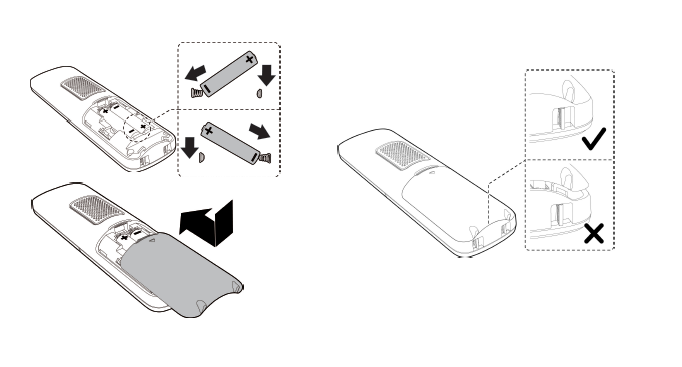
Connecting the power supply and charger
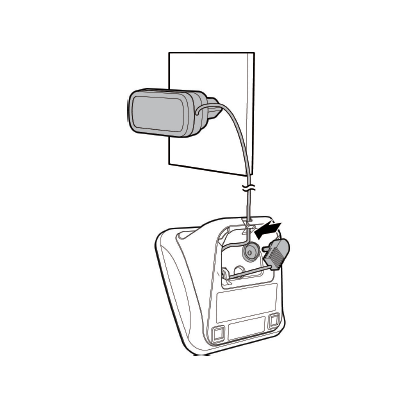
NOTES
- Use only the power adapters provided.
- Make sure any electrical outlets are not controlled by an electronic timer.
- Connect the power adaptor in a vertical or floor mount position only. The adapter's prong is not designed to hold the weight of unit, so do not connect it to any ceiling, under-the-table, or cabinet outlets. Otherwise, the adaptor may not properly connect to the mains.
Disassembly / Assembly Guide
Dismantling the Handset
Dismantling the Phone Base
Using a screwdriver, remove all visible screws from the underside of the base to release the rear housing.
Dismantling the Charger
Using a screwdriver, remove all visible screws from the underside of the base to release the rear housing.
Assembling the Handset / Telephone Base / Charger
Assembly Guidelines
Use the exploded view to see the locations of each component for assembly. When mounting, make sure that the front and back are properly locked in place again.
Assembling the Handset
Assembling the Telephone Base
Assembling the Charger
Speaker Replacement
Keypad Replacement
Display Replacement
Critical Temperature Setting
Equip your soldering iron with a shovel tip and set the temperature to 220°C
Microphone Replacement
Checking Your Phone After Replacing Parts
- Insert the batteries into the handset.
- Plug in the base unit (and the charger if you use one).
-
-
Place the handset on the base. Within 2 minutes, the charging icon should appear and start moving

- If you also have a separate charger, place the handset on it and check for the charging icon in the same way.
- Take the handset off the charger.
- Press the Menu button to make sure the screen looks normal.
- Press a few number keys to check that the keypad works.
- Dial a number to confirm you can make a call.
- Ask someone to call your number so you can check:
-
- The phone rings.
- The Caller ID function - i.e. caller’s number or name appears on the screen.
- You can hear sound from the handset and speaker.
- You can answer in both normal mode (earpiece) and speakerphone mode.
- If everything is working, place the handset back on the base or charger until the battery is fully charged (charging icon shows full).
Tip:
If something doesn’t seem right, repeat the repair steps and test again.
.png)





